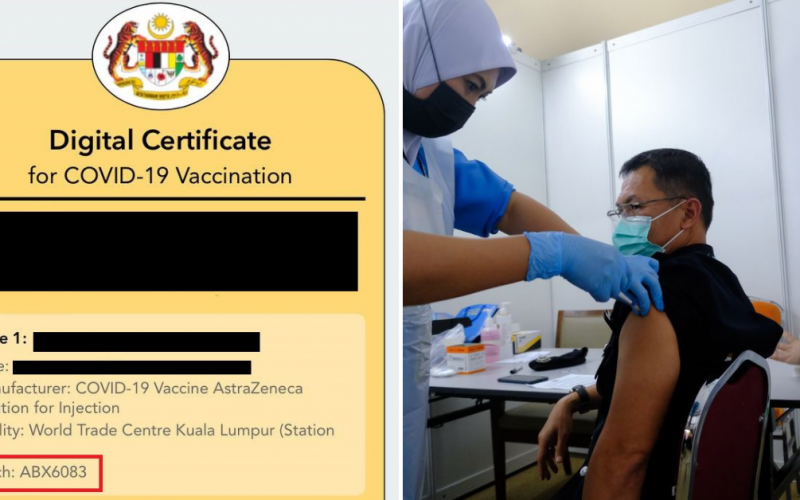For those of you who have obtained AstraZeneca vaccinations, please do take note! It has been reported that those who have received AstraZeneca vaccinations under batch ABX6083 will have to download their updated e-certificate on 30th October 2021.
Discrepancies found in MySejahtera e-certificate
This is reportedly attributed to ‘technical errors’ in relation to the vaccine manufacture data stated on MySejahtera certificates, reports The Edge. More specifically, the discrepancy came in the form of mismatched vaccine information between the lot release certificates from the National Pharmaceutical Regulatory Agency (NPRA) and the digital vaccine certificates found on the MySejahtera app.
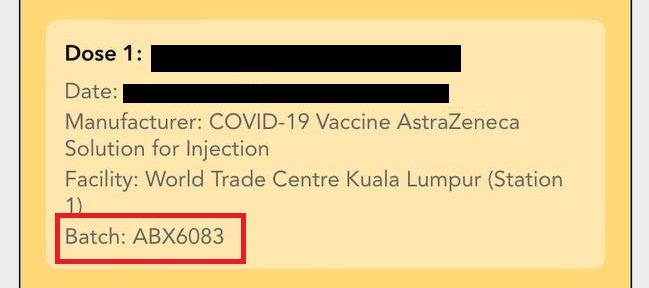
The cause of the error was said to have occurred as a result of data overlaps between different vaccination shipments that are using the Global Trade International Number (GTIN), and vaccines listed on the Vaccine Management System (VMS). While not all AstraZeneca recipients are affected, over 100,000 recipients who received the ABX6083 batch will need to update their e-certificates on MySejahtera by 30th October 2021.
To check if you’re affected, simply open up MySejahtera, then tap on ‘Profile’ in the bottom right corner before scrolling down to your vaccination certificate. The batch number will be indicated in it.
Over 100,000 AstraZeneca vaccinations affected
“Currently, all AstraZeneca Covid-19 vaccines received through the COVAX facility use the same GTIN code as allocated to SK Bioscience in the VMS system. This caused the complainant’s digital vaccination certificate to display SK Bioscience as the manufacturer in line with the data supplied by VMS to MySejahtera.” Datuk Khairy said, in response to queries from medical news portal Code Blue on the discrepancies.

“To overcome this problem, the MOH is updating the information for the data involved and the action is expected to be completed before October 30, 2021.”
The Health Minister has also stated that all registered pharmaceutical products found in Malaysia are designated with only one registration number based on the brand of the product and the location of manufacture. For the time being, the erroneous data will be updated and corrected by the Ministry, which is slated to be completed by 30th October 2021. Users can then download the updated e-certificates themselves via the MySejahtera app.
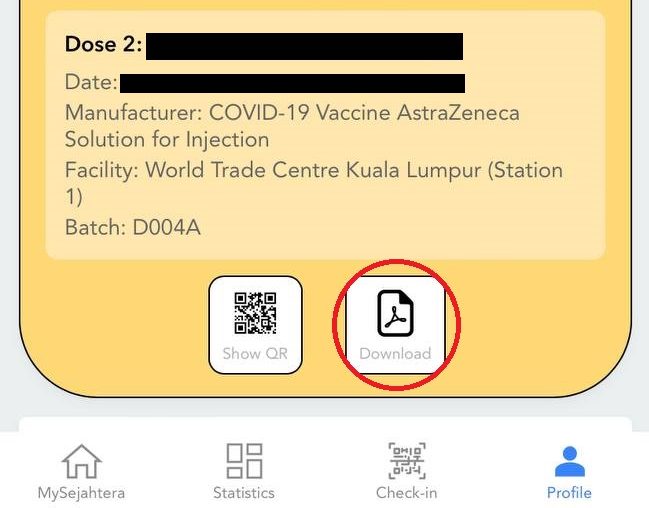
How to obtain your updated e-certificate:
- Go to MySejahtera
- Select ‘Profile’ at the bottom right corner.
- Scroll down to the very end of your yellow digital vaccination pass.
- Tap on the ‘Download’ icon.
- You will then receive a copy of your vaccination e-certificate.
For more stories like this, follow us on Facebook!
Also read: If you received password reset messages from MySejahtera, don’t click on it! Here’s why: